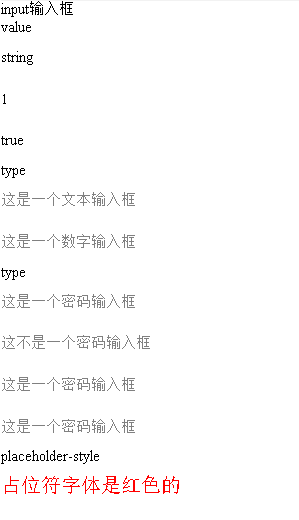Page({
data:{
focus:false,
inputValue:"",
e_focus: 'e_focus',
e_blur: 'e_blur',
e_confirm: 'e_confirm',
e_keyboardheightchange: 'e_keyboardheightchange',
e_input: 'e_input'
},
bindButtonTap:function(){
this.setData({
focus:true
})
},
bindKeyInput:function(e){
this.setData({
inputValue:e.detail.value,
e_input: JSON.stringify(e.detail)
})
},
bindReplaceInput:function(e){
var value = e.detail.value;
var pos = e.detail.cursor;
if(pos != -1){
var left = e.detail.value.slice(0,pos);
pos = left.replace(/11/g,'2').length;
}
return {
value:value.replace(/11/g,'2'),
cursor:pos
}
},
bindHideKeyboard:function(e){
if(e.detail.value === "123"){
wx.hideKeyboard();
}
},
bindfocus(event){
console.log("聚焦了", event.detail);
this.setData({
e_focus: JSON.stringify(event.detail)
})
},
bindblur(event){
console.log("失去焦点", event.detail);
this.setData({
e_blur: JSON.stringify(event.detail)
})
},
bindconfirm(event) {
console.log("confirm", event.detail);
this.setData({
e_confirm: JSON.stringify(event.detail)
})
},
bindkeyboardheightchange(event) {
console.log("keyboardheightchange", event.detail);
this.setData({
e_keyboardheightchange: JSON.stringify(event.detail)
})
}
})
|