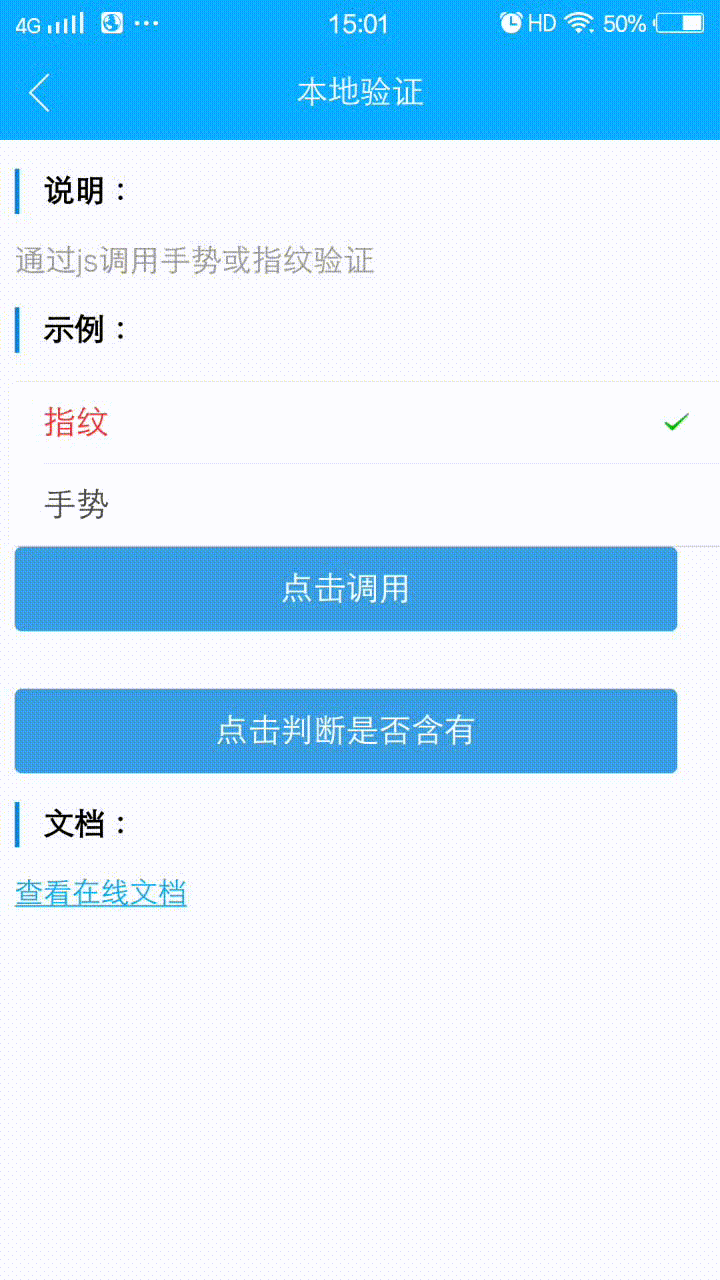功能描述
通过js调用手势或指纹验证
支持格式
Json
请求参数:
| 字段 | 可选 | 类型及范围 | 说明 |
|---|---|---|---|
| verifyType | 否 | string | 验证方式(FP:指纹 GL:手势) |
| GLOpeationType | 是 | string | 只有verifyType为GL才可用,字段说明verify:手势验证 set:手势设置 update:手势更新 close:清除手势(需要用户先进行手势验证操作) clear:清除手势(无需用户进行手势验证,直接执行清除手势操作),不传时则默认为verify字段效果 |
| otherTitle | 是 | string | 其他方式点击按钮title |
| additionalTitle | 是 | string | 附加方式点击按钮title |
请求调用示例params={
"verifyType":"FP"
}
LightSDK.native.verifyOpeation(params,cb);
返回值说明
| 字段名 | 字段类型 | 说明 |
|---|---|---|
| result | string | 返回是否成功(success:验证成功,fail:验证失败,other:选择其他方式验证,additional:选择附加方式验证,cancel:手势页面返回按钮事件或指纹取消方式验证) |
返回字段示例{
"info": {
"error_code": "0",
"error_message": "success"
},
"data":
{"result":"success"}
}
注意事项
需要在config.js配置文件中做以下配置:(老版本的配置lock已不再提供维护)
module.exports = { |
效果